Wii Not Reading Discs Clicking Noise: Troubleshooting, Read Error, Drive Problems
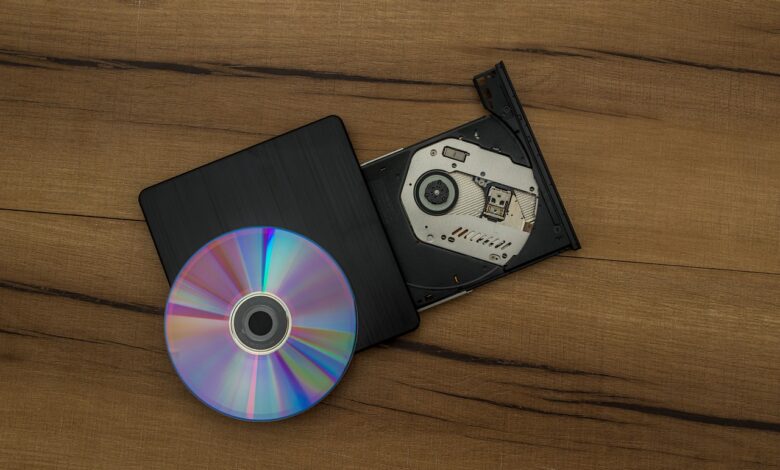
When your Wii console starts making a clicking noise and fails to read discs, it can be frustrating. This issue often indicates a problem with the disc drive, which may require cleaning or, in some cases, replacement. Cleaning the disc drive’s lens and ensuring the discs are not scratched or damaged can sometimes resolve the problem. However, if the issue persists, it may be necessary to contact Nintendo support for further assistance or to consider replacing the disc drive.
Wii Troubleshooting
When troubleshooting issues with your Wii console, start by checking the basics like ensuring all cables are securely connected, the power adapter is working, and the Wii Remote batteries are charged. If the console is freezing or not responding, try restarting it by holding down the power button for a few seconds. For disc read errors, clean the disc and the lens of the Wii with a soft cloth. If these steps don’t resolve the issue, consult the Wii manual or contact Nintendo support for further assistance.
Wii Disc Read Error
Wii Disc Read Error occurs when the Wii console is unable to read a game disc inserted into it. This error can be caused by various factors, including dirty or damaged discs, a dirty or faulty disc drive lens, or even an issue with the Wii console itself. To resolve this error, you can try cleaning the game disc and the disc drive lens, ensuring the disc is inserted correctly, and checking for any physical damage to the disc. If the error persists, you may need to contact Nintendo customer support for further assistance.
| Issue | Wii Disc Read Error |
|---|---|
| Cause | Dirty or damaged discs, dirty or faulty disc drive lens, or an issue with the Wii console. |
| Resolution | Clean the game disc and the disc drive lens, ensure the disc is inserted correctly, and check for physical damage to the disc. If the error persists, contact Nintendo customer support. |
Wii Clicking Noise
When a Wii console produces a clicking noise, it typically indicates a hardware issue, often related to the disc drive. This could be due to a problem with the disc reader, a misaligned or damaged drive mechanism, or a faulty component within the drive. To resolve this issue, you can try the following steps:
- Check the Disc: Ensure that the game disc is not scratched, dirty, or damaged. Clean the disc with a soft, dry cloth and try again.
- Reset the Console: Turn off the Wii console, unplug it from the power outlet, wait for a few minutes, and then plug it back in. Power on the console and see if the clicking noise persists.
- Check for Obstructions: Ensure that there are no foreign objects stuck in the disc drive that could be causing the clicking noise.
- Update System Software: Make sure your Wii console has the latest system software updates installed. Sometimes, software glitches can cause hardware issues.
- Seek Professional Help: If none of the above steps resolve the issue, it’s possible that the Wii console may need professional repair. Contact Nintendo customer support or a qualified technician for assistance.
It’s important to note that attempting to disassemble or repair the Wii console yourself may void any remaining warranty and could cause further damage.
Wii Disc Drive Problems
When it comes to Wii disc drive problems, several issues can arise, affecting gameplay and the console’s functionality.
| Problem | Description | Solution |
|---|---|---|
| Disc Read Errors | The Wii console may not read game discs, displaying an error message like “Unable to read the disc.” | 1. Clean the disc using a soft, lint-free cloth. 2. Check for scratches or damage on the disc. 3. Ensure the disc is inserted correctly. 4. Try another disc to see if the problem persists. |
| Discs Not Ejecting | The disc may get stuck inside the console and not eject when the eject button is pressed. | 1. Power off the console and unplug it. 2. Hold the console horizontally, with the disc slot facing down. 3. Gently shake the console to see if the disc loosens. 4. If not, contact Nintendo support for further assistance. |
| Discs Ejecting Randomly | The Wii console may eject discs unexpectedly, disrupting gameplay. | 1. Ensure the console is placed on a stable surface. 2. Check for any foreign objects inside the disc slot. 3. Test with another disc to see if the issue persists. |
| Grinding Noises | A grinding noise when inserting or ejecting a disc can indicate a problem with the disc drive mechanism. | 1. Do not force the disc into the drive. 2. Ensure the disc is inserted correctly and not damaged. 3. If the noise continues, contact Nintendo support for assistance. |
These are general troubleshooting steps. If the problem persists, it’s recommended to contact Nintendo support for further assistance.
Wii Not Recognizing Discs
When your Wii console isn’t recognizing discs, it can be due to various issues. Start by checking if the disc is dirty or scratched, as this can prevent the Wii from reading it. Try cleaning the disc gently with a soft, lint-free cloth. If that doesn’t work, make sure the disc is inserted correctly into the console. Sometimes, simply removing and reinserting the disc can fix the problem. Additionally, check if other discs are also not being recognized. If none of these solutions work, there may be an issue with the Wii’s disc drive, which might require professional repair or replacement.

